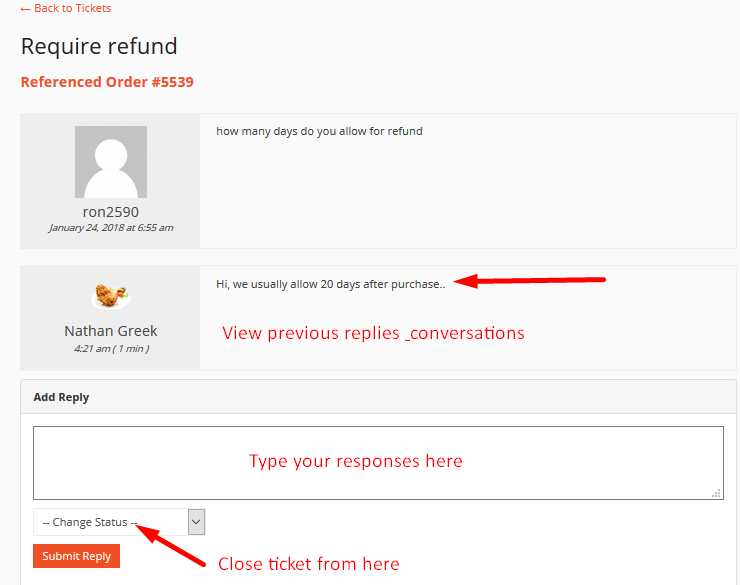No products in the cart.
How do customers request support?
Baphomart has created a shop support ability for existing customers who have purchased one or more items from a seller. This enables sellers to put a Get Support button on their shop page for customers to generate support tickets for the product/service they purchased.
Instruction For Sellers
To allow customers to send product-related queries and issues, you will need to enable the support button display on your shop page.
- To do this, navigate to Dashboard, Settings, then Shop.
At the very bottom of the page, you will see two fields:
- Enable Support: You need to check the box for using the shop support feature.
- Support Button Text: You can modify the shop support button text from here.
After configuring, click on the Update Settings button.

2. A support menu will appear in the seller’s dashboard.
To view this, go to Dashboard then Support.
Customer Support
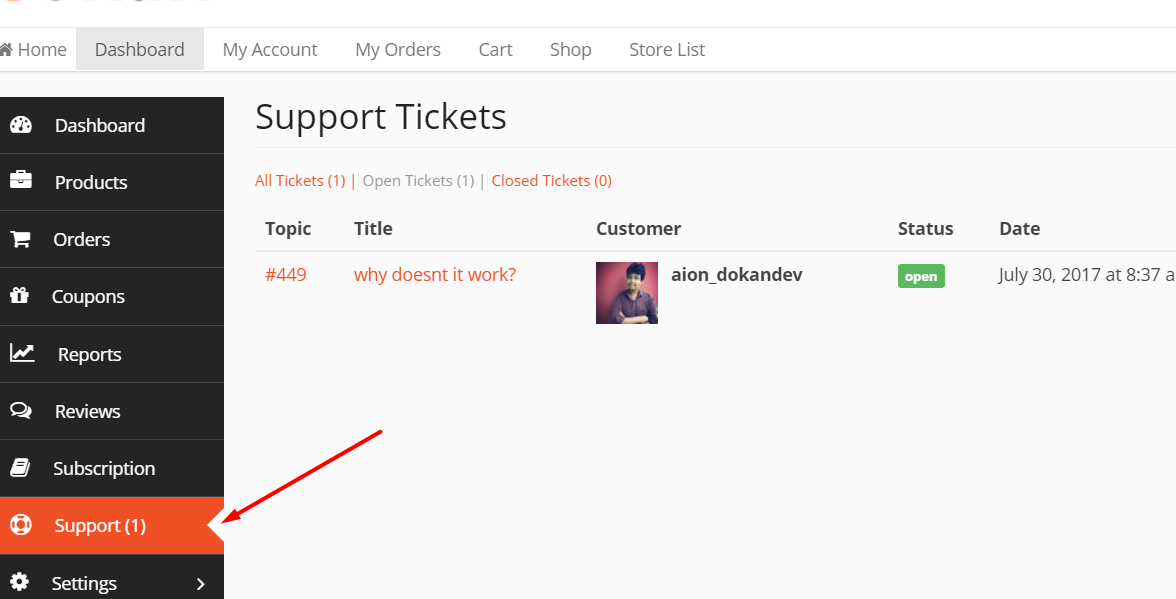
3. After clicking on the Support menu, sellers will get to:
- View all their tickets under All Tickets.
- Filter them by Open Tickets and Closed Tickets.
- View Status and Title of each ticket, Customer’s name, Date when the ticket was created and also the Topic/order number.
- Close or Re-open a ticket directly from the Actions column with or without responding to the ticket. This action can be done from all 3 tabs – All Tickets, Open Tickets, and Close Tickets.
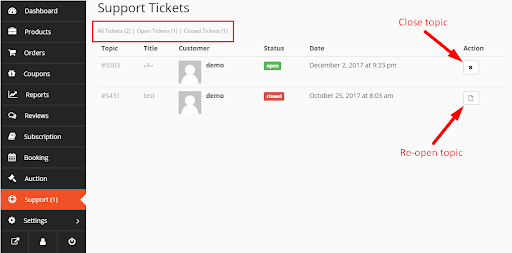
4. To respond to a customer’s ticket, just click on the Topic or Title. This will open up a new page.
From here you can write your reply to your client in the given box.
You can also change the status of the ticket using the drop-down.
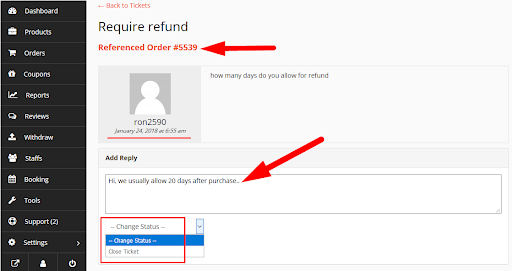
5. Sellers can add as many replies as they want. And customers can also reply to seller’s responses.
After adding a reply, sellers can view the entire conversation, add more replies, or choose to close the ticket if they want.